
Why WebPivotTable?
Among all pivot table implementations, Microsoft Excel is definitely the most popular one. Everyday, millions of users use it to analyse data, create reports. Excel is so useful and so popular, why you might need a new WebPivotTable application?
Web Based
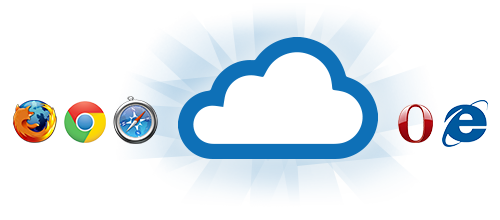
Almost all other pivot table implementations, like Excel, are delivered to you as a desktop software. You need purchase a license and install it on your computer. If you want to use it on other computers in your home or office, you need get another license and make another installation. When software upgrade to a new version, a new license and installation might be not unavoidable.
WebPivotTable is Web based and totally run inside browsers. If you installed it on a server, anybody within your company or organization can access it through any browser on any devices (computers, terminals, mobile phones or tablets) anywhere (at home or at office or even on the road) anytime. Application upgrades and updates are all done on server side, end users need do nothing.
Follow the emergency of Web 2.0 technology, Internet becomes a web application platform instead of just an information share platform. Google Gmail is one of the first revolutionary web applications. It is free and no installation at all, you can access all your emails any time, anywhere on any devices, all you need is a browser and an Internet connection. When we begin to use Gmail, we will not go back to use desktop email application like Microsoft outlook except at enterprise internal. To some extent WebPivotTable to Excel Pivot Table is just like Gmail to Outlook.
Easy to use
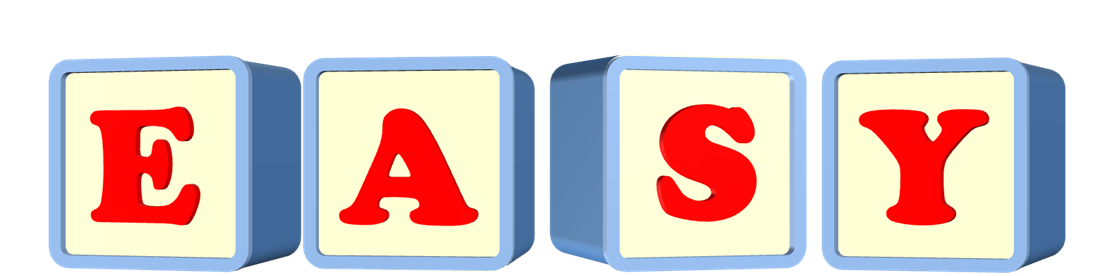
By leveraging latest Web 2.0 technology and professional user experience design, user interface of WebPivotTable application are very intuitive. Unlike Excel which mixes pivot table functionalities together with other spreadsheet functionalities so that users will always be lost in complicate menus and toolbars, WebPivotTable deal with pivot table only and all functionalities show on the screen at a glance. With some simple drags and drops, users can see analytic results as grids and charts right away.
Due to this super easy operation and intuitive user interface, end users will have little learn curves to use WebPivotTable. WebPivotTable is helpful to expand dynamically data analytic and reporting from special professional data analysts to everybody within enterprise, especially high level managers. By using it, everybody can be a data analyst.
Powerful
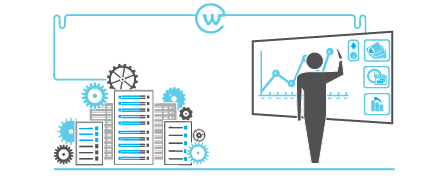
WebPivotTable is easy to use doesn't mean it is not powerful. Actually, you can do all kinds of data analytic and reporting to meet enterprise requirements.
Widely data sources support
WebPivotTable supports to load and analyse all kinds of enterprise data. It provides an unify user interface for users to load their source data from data files, no matter these files are in CSV format, Microsoft Excel format, or Google Spreadsheet format, and no matter they locate on local drive, cloud drives, or any web server as an internet link.
WebPivotTable support access OLAP(Online Analytic Process) cubes directly through XMLA(XML for Analysis) protocol. XMLA is a SOAP(Simple Object Access Protocol)-based XML protocol, designed specifically for universal data access to any standard multidimensional data source residing on the Web. Almost all major BI providers support this industry standard so that WebPivotTable can easily access their OLAP engines, like Microsoft Analytic Service, Mondrian open source OLAP server, Oracle Essbase, IBM DB2 OLAP server, SAS OLAP server, SAP OLAP server, etc.
WebPivotTable also provides APIs to load source data from back end database system, includes all kinds of SQL relational databases and big data databases.
Full functional data analytic
WebPivotTable looks like a web version Excel pivot table. It implements almost all functionalities of Excel Pivot Table but with more intuitive user interface. What you can do with Excel pivot table, you can do the same in WebPivotTable.
WebPivotTable supports to create multiple pivot tables and pivot charts at the same time. Each pivot tables and charts can be customized independently and they can based on different data sources. It supports to view pivot table and pivot chart together or independently, users can switch views easily and all actions on one view will automatically apply to other views.
WebPivotTable supports customize all aspects of pivot operation. Changing summarize functions, changing sorts and filters, changing data formats are all very simple and easy. Users can see all these changes immediately.
WebPivotTable supports to add any calculated fields. The formula of calculated fields can be any valid javascript expression which are composited by existing fields, constants, math functions and iif like function which represents if-else logic.
WebPivotTable supports to customize almost all aspects of pivot table and pivot chart. For example: table size, table theme, table layout, totals and subtotals, chart size, chart types, chart themes, chart legends, tooltips, etc. All these changes are very easy and users can see these changes immediately.
Widely reporting support
WebPivotTable supports to create multiple reports based on all available pivot tables and pivot charts. Users can customize these reports independently. And all pivot operations on pivot tables and pivot charts will automatically apply to all reports that are based on those tables or charts.
WebPivotTable supports to export any reports to a file with PDF, HTML, PNG, JPEG, GIF formats. Each pivot table or pivot chart can also be exports to a file with these formats independently.
Integration
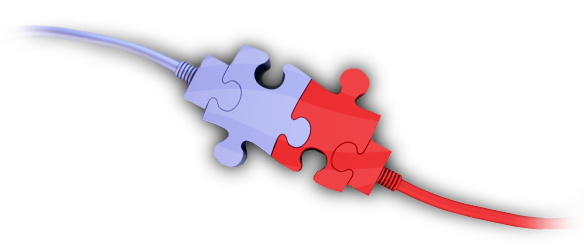
WebPivotTable supports to be integrated into any other web applications or any web sites. The core of WebPivotTable is a pure javascript component and it doesn't bind with any particular back end technology. This integration is quite easy. By importing some css files and javascript file onto the page just like importing other javascript libraries, a technician with little Web development background is capable to do this integration. There are plenty of options and APIs for developers to customize WebPivotTable.
Except to be integrated into a web application or a web site, WebPivotTable can also be integrated into a BI(business intelligence) product or a SaaS(Software as a Service) solution.
Share
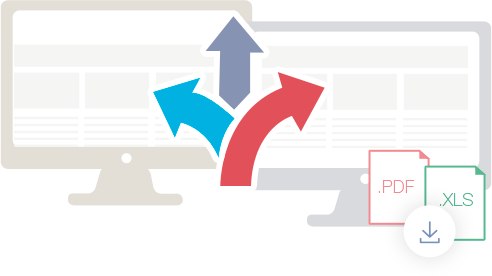
Users can save all their source data and their data analytic into a WPT format file any time. It can be saved to local drive or saved into back end database directly. Users can easily reopen this saved file by loading it from local drive or from database any time. Everything will be exactly the same as when the file saved.
Low cost

WebPivotTable Free edition is totally free for any person or any company. WebPivotTable Pro edition helps companies to integrate a powerful and easy to use data analytic and reporting component into their own application or web site with very low cost.