
The Pivot Table Component
For SaaS Solutions
Runs inside any browser, emulates an Excel pivot table.
Connects to any data files, databases, OLAP cubes.
Embeds into any web site or web application.
Why WebPivotTable?
WEB BASED
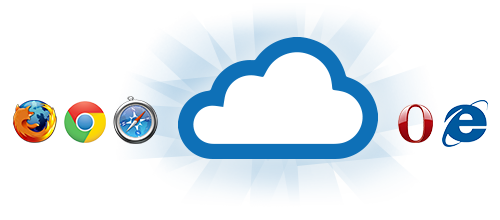
EASY TO USE
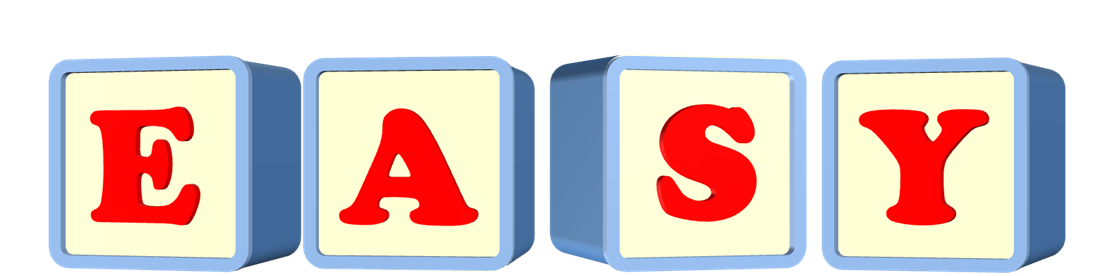
POWERFUL
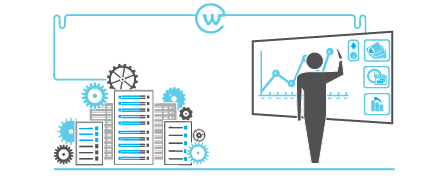
INTEGRATION
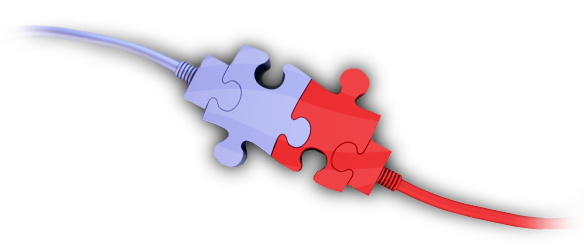
SHARE
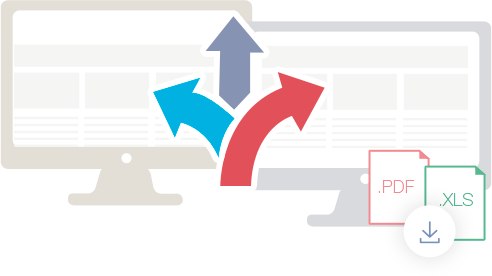
LOW COST

Data source modes
- Memory mode
- OLAP mode
Memory mode
(data files, databases, web services)
In memory mode, data is loaded into the browser's memory and all computations are performed in browser. WebPivotTable can parse data from a variety of sources and run completely on its own without back-end support.
Data can come from a data file or a data file link (Csv or Excel format), a google spread sheet or a web service which can be connected to any back end data sources, like SQL or NoSQL databases.